Document Fusion with Our Online PDF Merging Tool

Merge PDF Files
Simplicity is essential in the world of digital documents. Our online PDF merging tool is your simple solution designed for people who aren't tech-savvy but want a straightforward way to combine and organize their PDF files. Whether you're merging multiple PDFs or combining multiple documents into one cohesive file, this tool makes the process effortless and requires very little technical knowledge.
Reasons To Merge Your PDFs:
There are situations where you might find yourself needing to merge PDF files
-
Effortless Collaboration:
Merge multiple PDFs into a single, well-organized document for easy access and streamlined information.
-
Easy Collaboration:
Combining PDFs makes it possible for group members to edit and share files together without getting confused by multiple files when working on a project.
-
Create Comprehensive Reports:
Merge various sections or chapters into one cohesive document, ideal for creating comprehensive reports or presentations.
-
Simplify Sharing:
Instead of sending multiple files, merge PDFs to simplify sharing and ensure recipients have all relevant information in one document.
How to use our free online PDF merging tool
Below is a guide on how to use our online PDF merging tool:
1 - Open the Merge PDF Tool
From the menubar, select PDF and in the dropdown select the "Merge PDF" tool. Or click this link to visit the page.
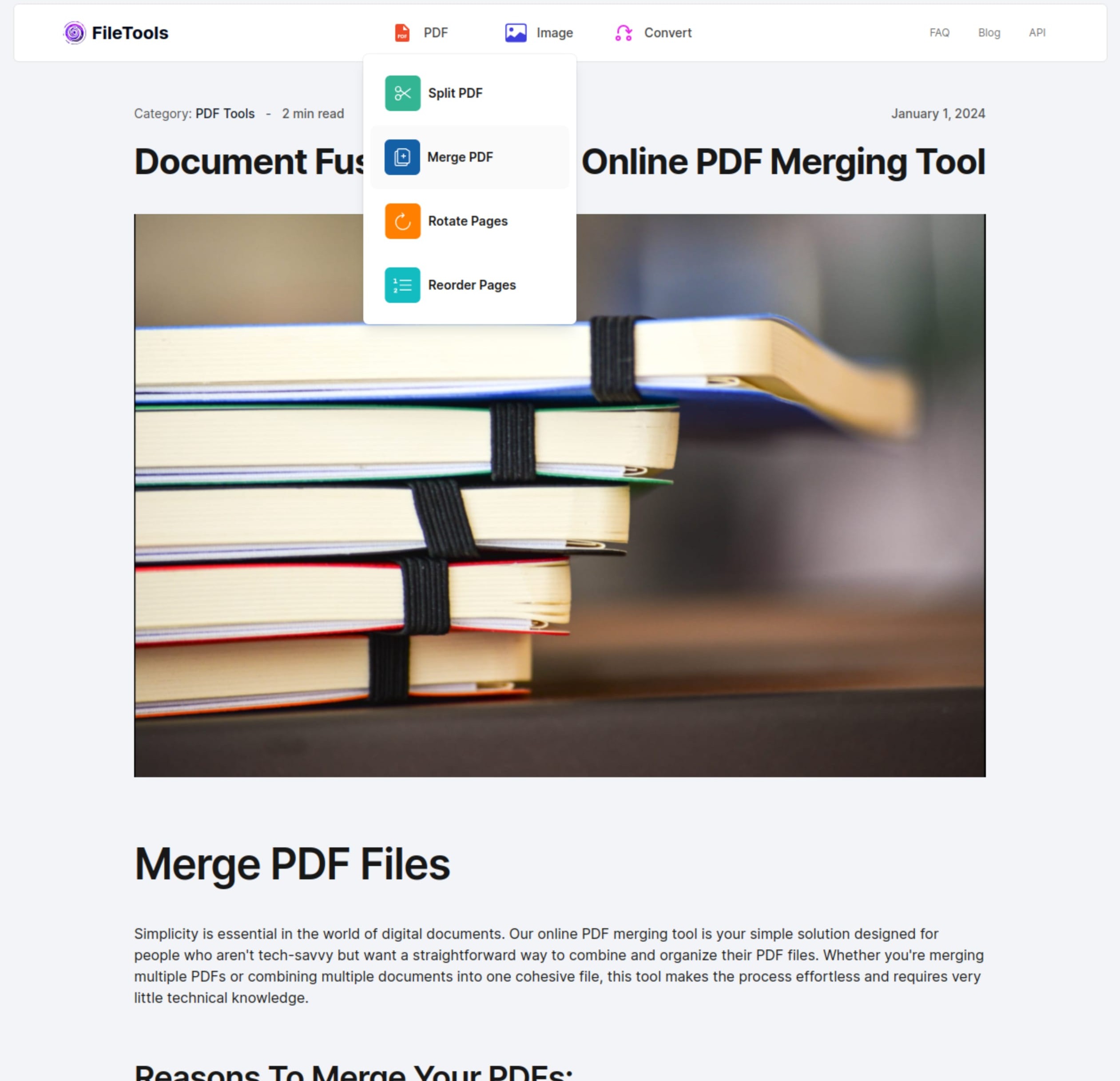
2 - Upload Your PDF files
Click on the Select Files button to upload the PDF files you wish to merge.
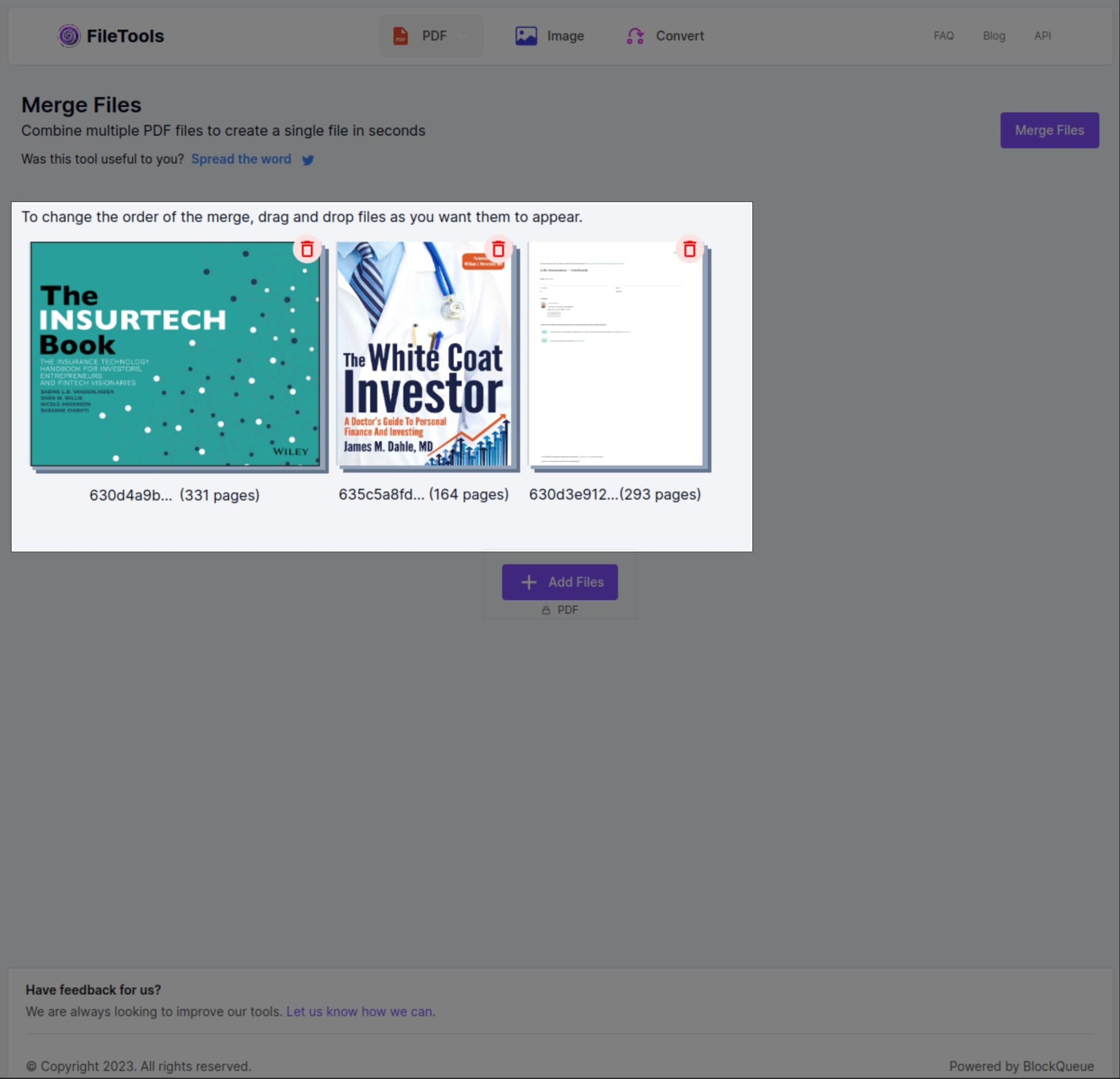
You can reorder the files by dragging and dropping them in the order you wish for them to appear in the merged output. You also have the option to add more files to your selection using the Add Files button.
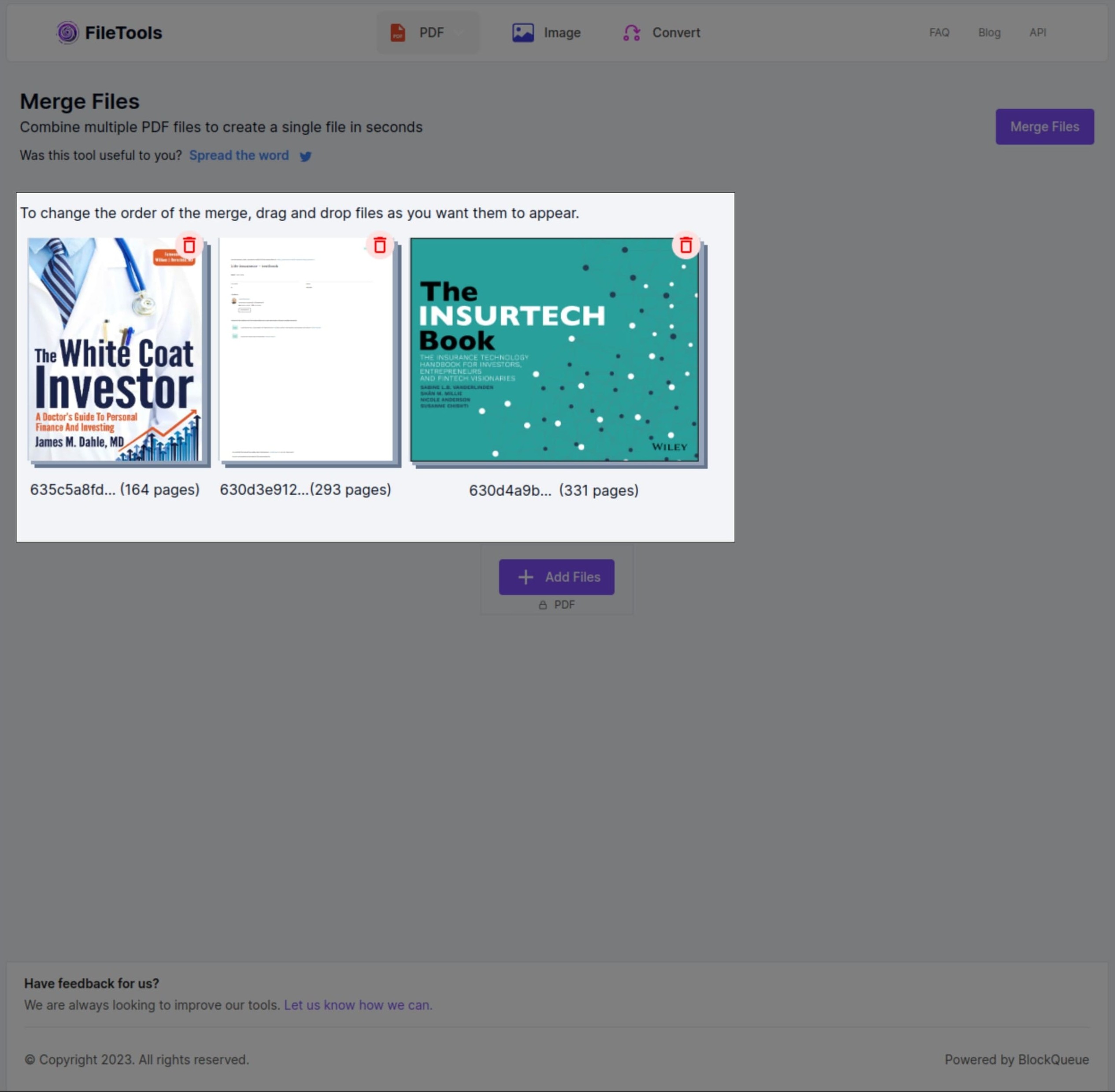
3 - Merge your PDF files
Click on the Merge Files button to start the merge process. Wait for it to finish, ti takes only a couple of seconds.
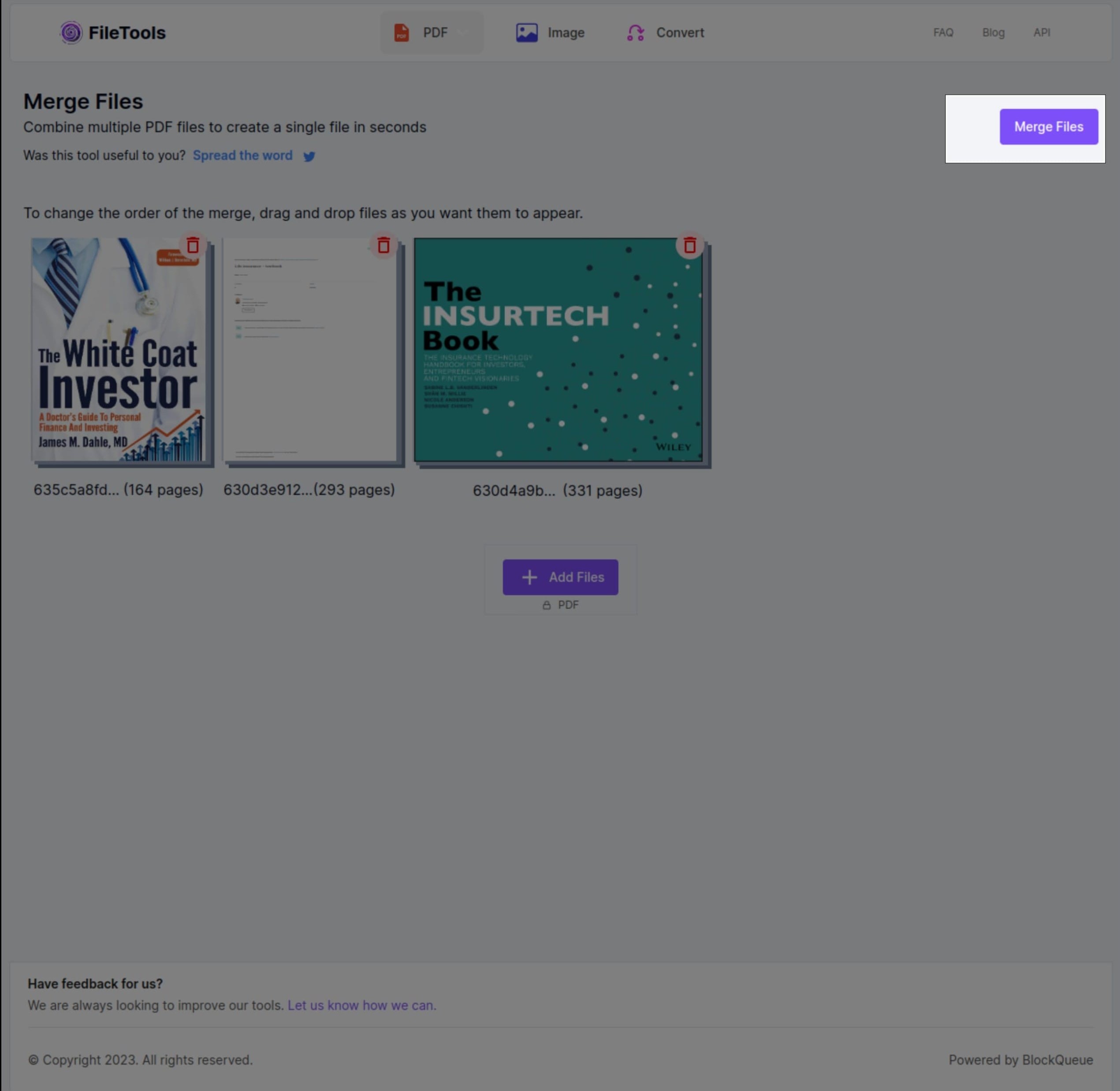
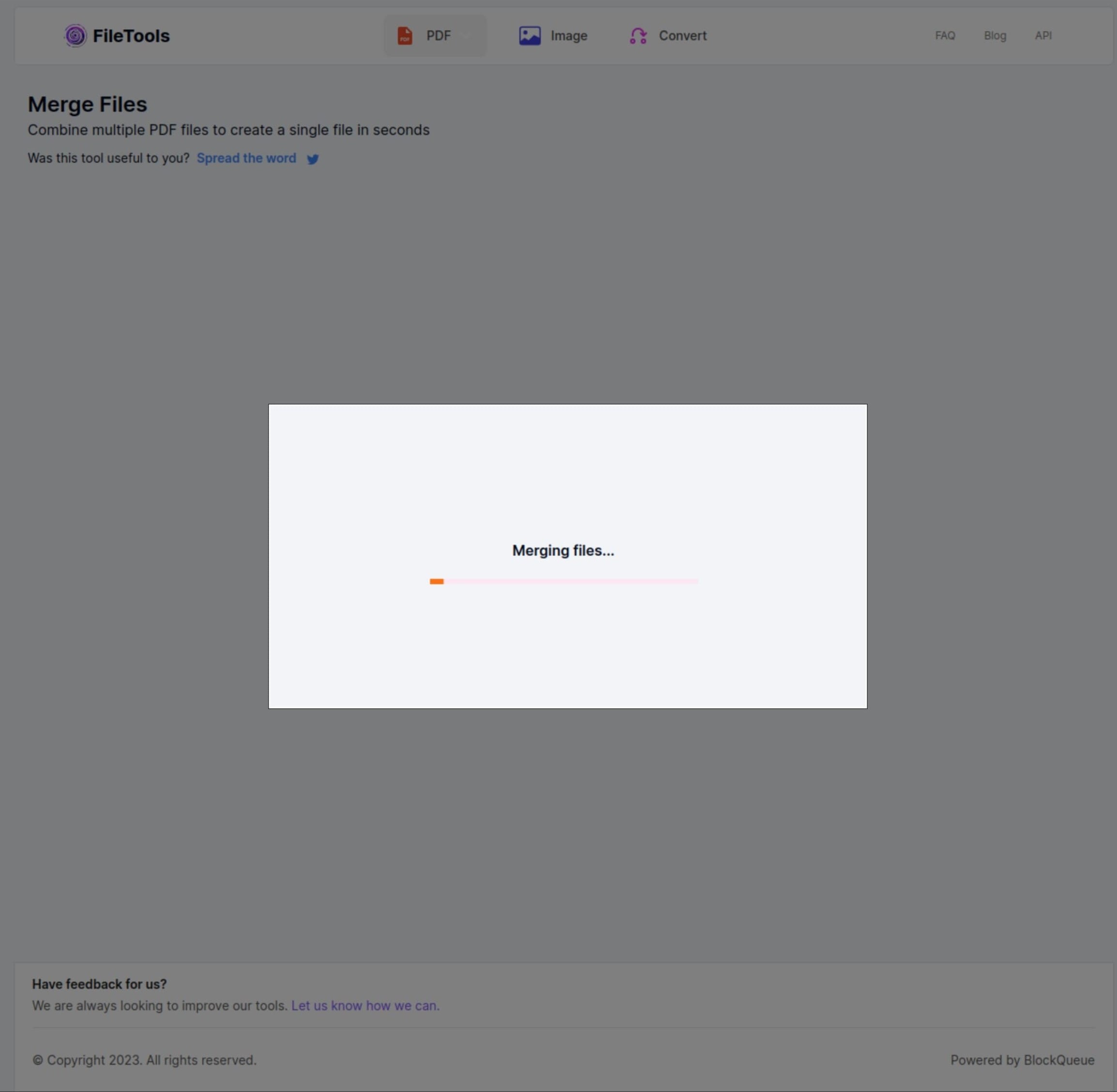
NOTE You need to select at least two files to perform a PDF file merge.
4 - Download your merged PDF file
Click on the download button to download your merged file.
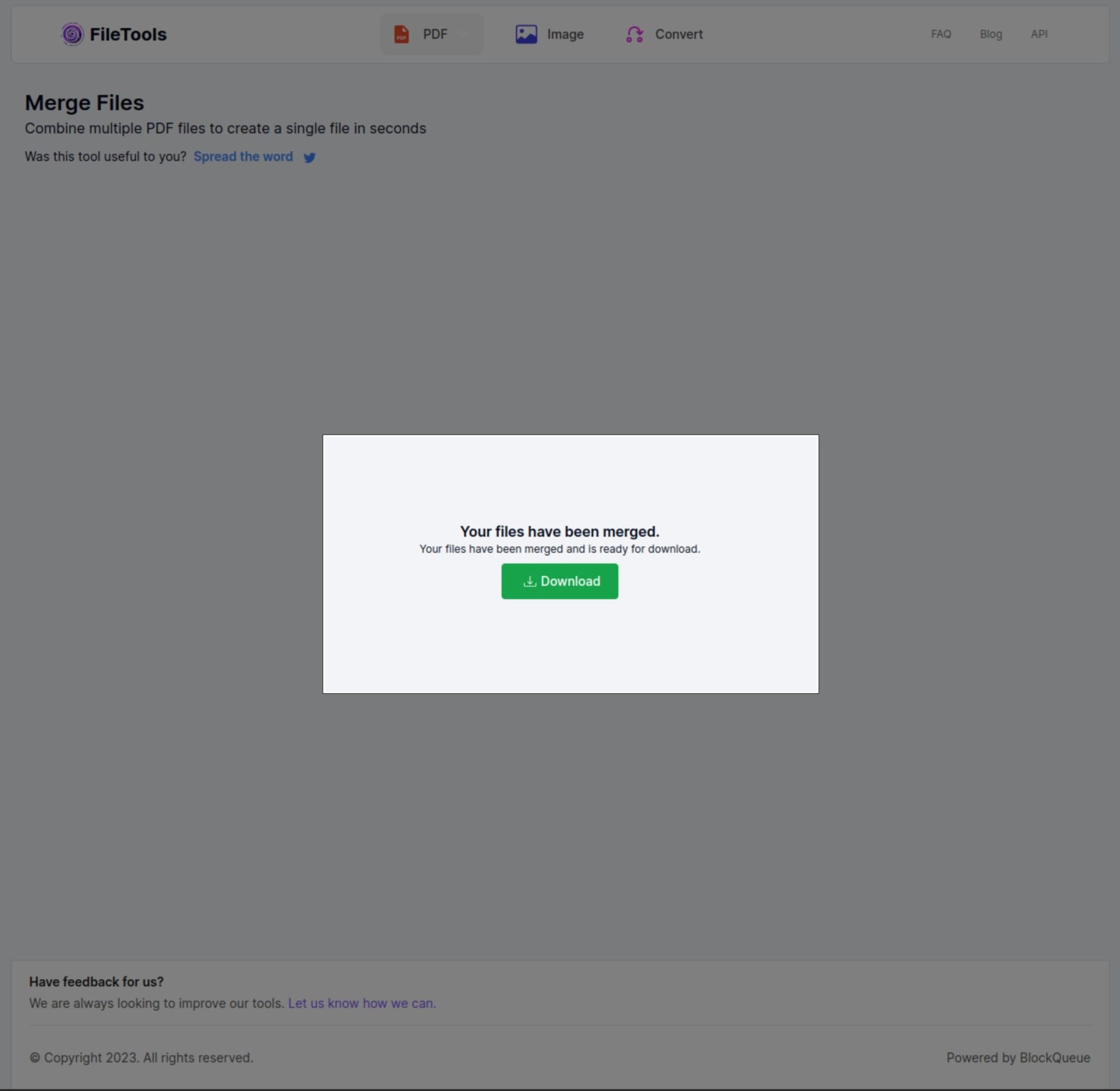
Effortless PDF Creation from Your Images with Our Free Online Converter
In today's digital world where every image tells a story, our online image to PDF converter provides a simple way to convert your cherished images into easily shareable documents.
Simplify Your PDF Experience with Our PDF Splitter
Do you get tired of dealing with long PDFs? Have you shared a PDF with unnecessary content when you wanted to share was only one relevant page?
For how to use other tools by FileTools, see related articles. Don't forget to spread the word if you find this tool helpful.
Have a feedback for us? We would love to hear what you think of our tools, leave us a message using the feedback form.