Simplify Your PDF Experience with Our PDF Splitter
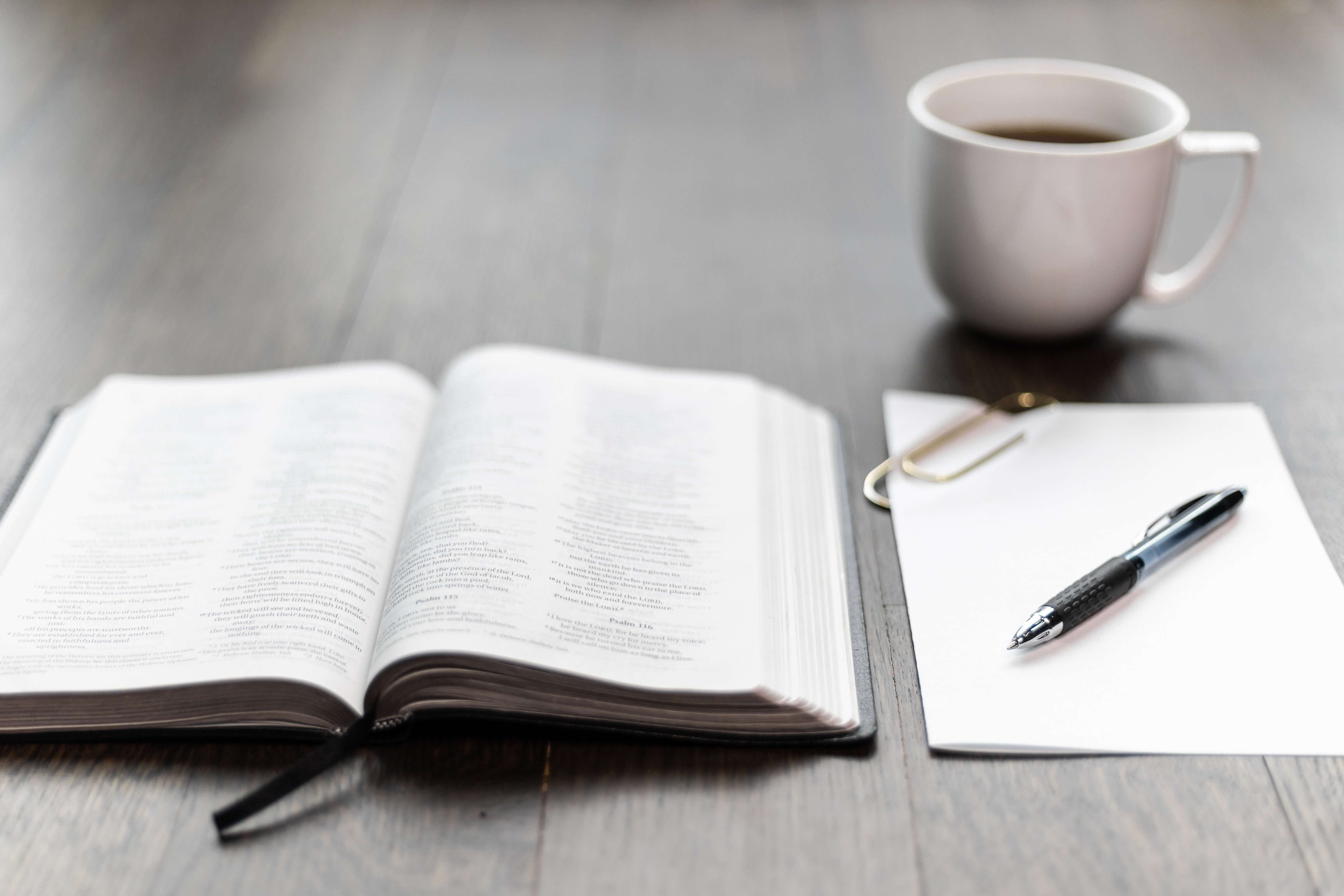
Extract pages from PDF files with ease
Do you get tired of dealing with long PDFs? Have you shared a PDF with unnecessary content when what you wanted to share was only one relevant page? Our online tool is here to help, with an easy-to-use interface for effortlessly splitting and extracting pages from PDFs. For individuals wishing to deconstruct their PDFs without difficulty, here's a feature-rich PDF splitter that is flexible and straightforward.
Reasons To Split PDF Files:
There are situations where you might find yourself needing to split your PDF files
-
Organized Content:
You can quickly extract pages from larger PDFs to create smaller, more focused documents that make it easier to find and share specific information.
-
Effective Communication
To improve communication and reduce distractions, divide a document into its relevant pages and share only what matters.
How to use our Image To PDF converter
Below is a guide on how to use our online PDF splitting tool:
1 - Open the Split PDF Tool
From the menubar, select PDF and in the dropdown select the "Split PDF" tool. Or click this link to visit the page.
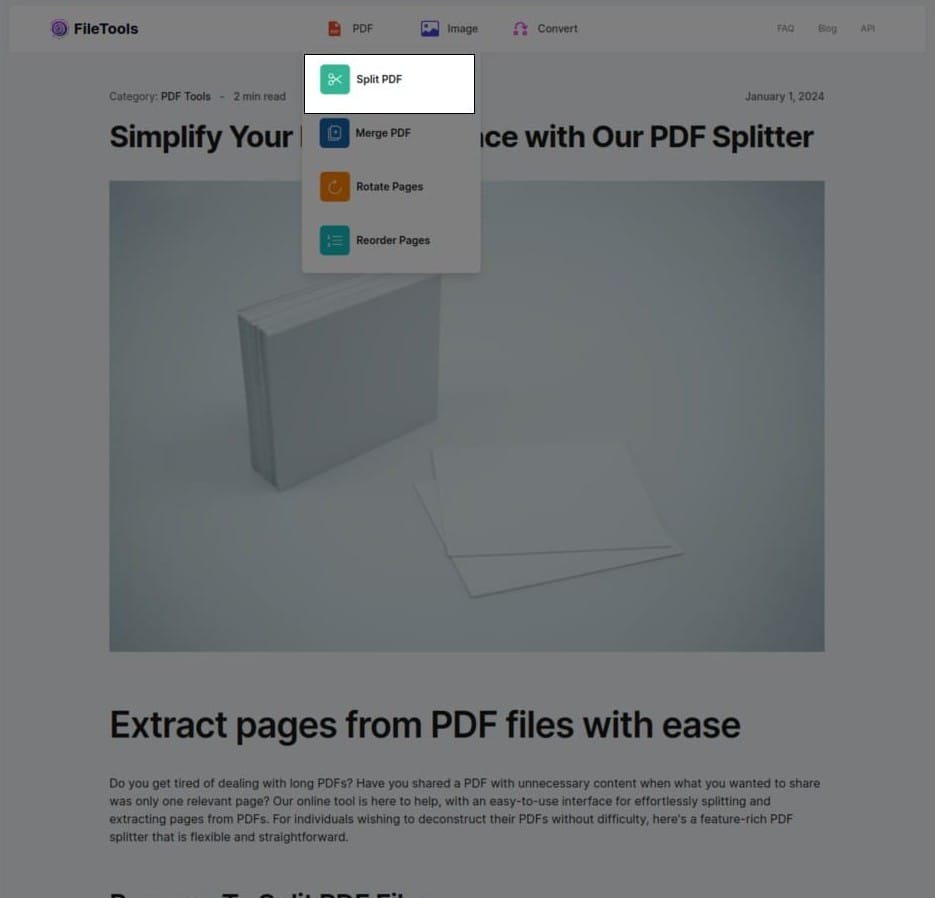
2 - Upload Your PDF file
Click on the Select File button to select and upload the PDF file you wish to split.
Once selected, the pages of the PDF file is displayed to help you select the pages you wish to extract from the document.
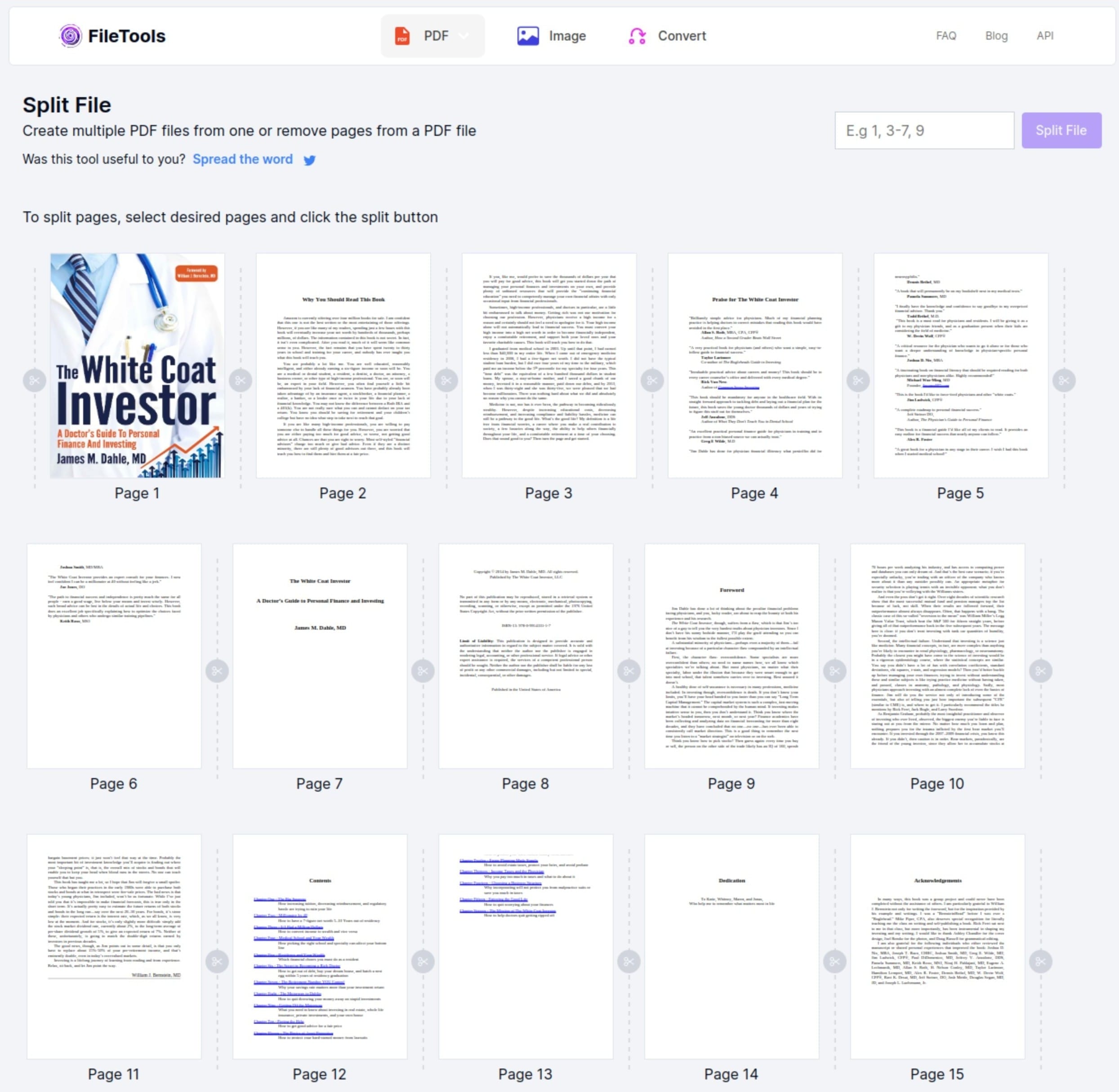
As you select your desired pages in the PDF, you will see the page numbers appear in the input above. You can also edit this input directly to specify the pages you want.
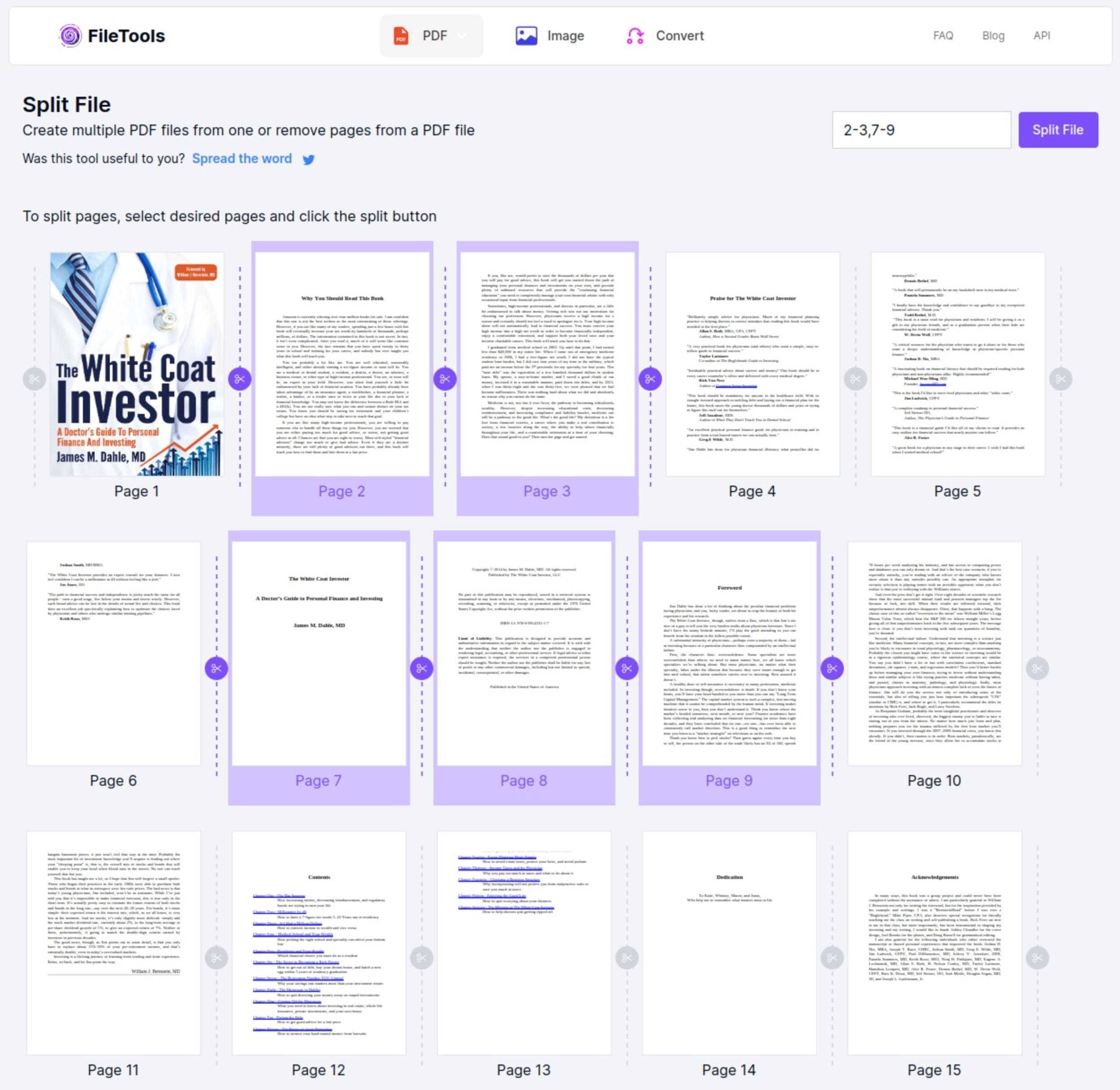
3 - Split your PDF files
After making your selections, click on the Split File button to split your PDF file.
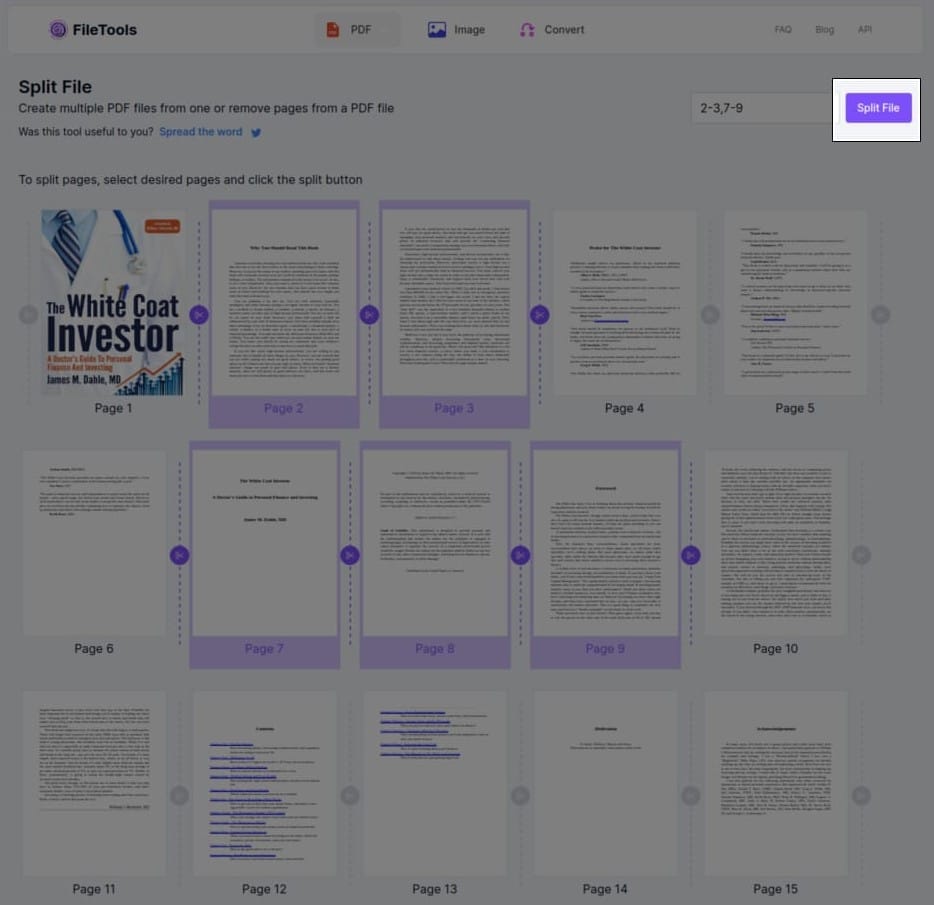
4 - Download your new PDF file
Click on the download button to download your new file with the selected pages.
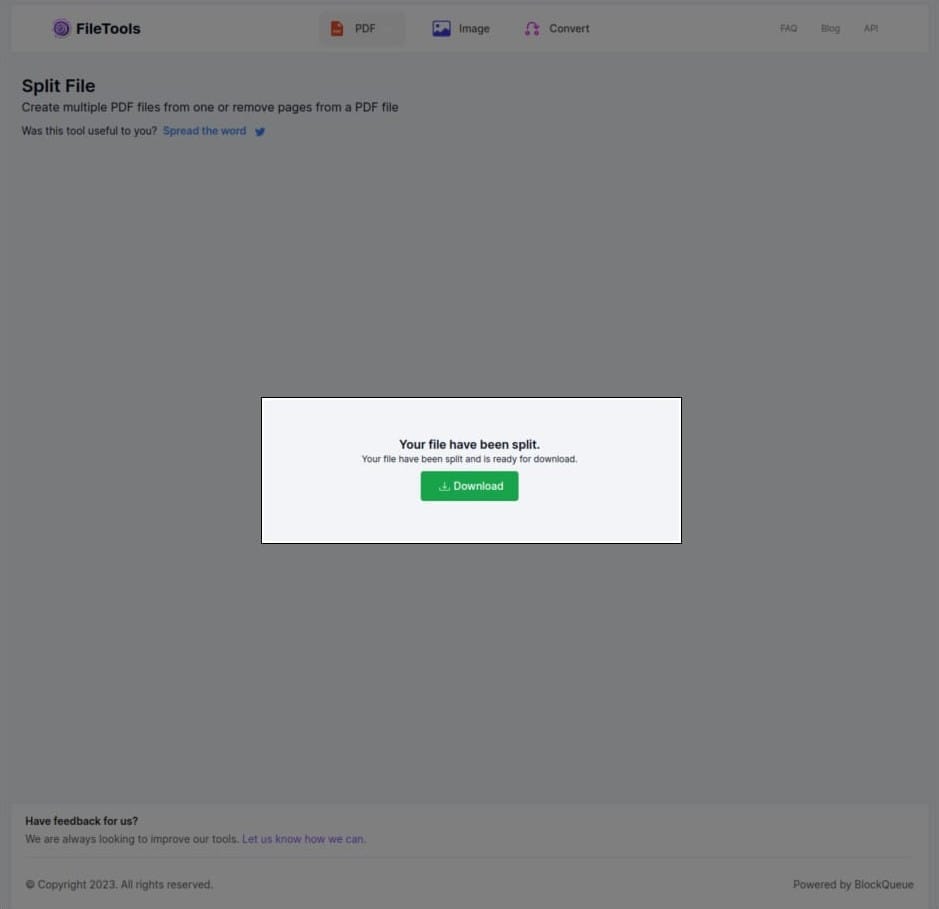
Effortless PDF Creation from Your Images with Our Free Online Converter
In today's digital world where every image tells a story, our online image to PDF converter provides a simple way to convert your cherished images into easily shareable documents.
Document Fusion with Our Online PDF Merging Tool
Combining PDF files has never been easier with FileTools online PDF Merging Solution.
For how to use other tools by FileTools, see related articles. Don't forget to spread the word if you find this tool helpful.
Have a feedback for us? We would love to hear what you think of our tools, leave us a message using the feedback form.